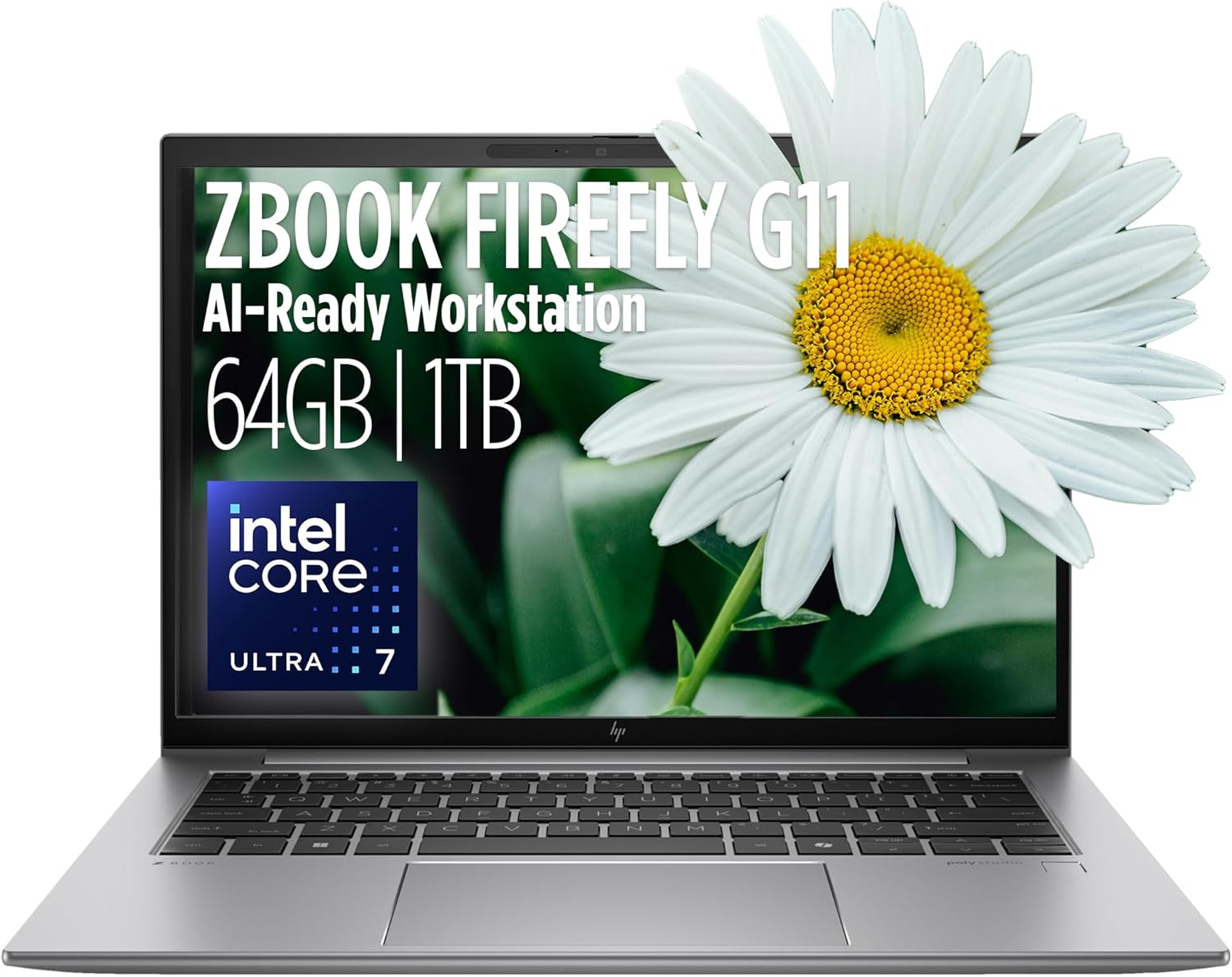HP ZBook Firefly G11: Ideal for Multitaskers with Intel Ultra 7 Power
Table of Contents
The 11th generation HP ZBook Firefly 14 is a strong choice for content creators and professionals who prioritize performance, even if it means sacrificing some battery life. Think of it as a turbocharged EliteBook 1040, bringing added power to the user experience.
Design
The ZBook Firefly 14 is a standout in laptop design, boasting an elegant, premium look that suits its professional audience perfectly. This laptop is available in both 14-inch and 16-inch models. While the 14-inch version offers a compact and streamlined option, the 16-inch version includes a larger display but adds a numeric keypad that may not appeal to everyone. It would be great if HP—and other manufacturers—offered the option to go without a numeric keypad for those who prefer a cleaner keyboard layout.
With its sleek build, quality materials, and practical design, the HP ZBook Firefly 14 delivers a balance of power and portability that sets it apart in the mobile workstation category.
HP has made some thoughtful changes in evolving the design of the ZBook Firefly, building on the 8th generation model from 2021 in subtle but significant ways. While the basic design—a classic clamshell laptop—remains the same, these updates add a fresh, modern feel to the device. I still have an older Firefly with the previous design, which I enjoy using, though its 16:9 display feels limiting now that I’m accustomed to the taller 16:10 aspect ratio.
The newest Firefly models, available in 14 and 16 inches, feature this upgraded 16:10 display, bringing a more spacious and comfortable viewing experience. They maintain familiar elements like the wider top bezel for the webcam and sensors, a variety of ports for both modern and legacy needs, the convenient fingerprint reader on the wrist rest, and the exceptionally comfortable keyboard.
However, numerous small design tweaks set the latest Firefly models apart. HP has replaced the previous “Z” logo on the lid with the sleeker HP premium logo, creating a more sophisticated look. The speaker grills, previously positioned on each side of the keyboard, have been removed for a cleaner aesthetic. Sharp edges have been softened into smoother, more comfortable curves, and the keyboard layout has been adjusted by removing the Home, PgUp, PgDn, and End keys and adding a new Copilot key. Additionally, the redundant dual pointing stick and its extra buttons have been removed, simplifying the layout.
The end result is a design that feels familiar yet more streamlined and refined. These changes enhance both the appearance and the overall experience of using the latest ZBook Firefly.

| Brand | HP |
| Model Name | ZBook Firefly G11 |
| Screen Size | 14 Inches |
| Color | Silver |
| Hard Disk Size | 1 TB |
| CPU Model | Intel Core Ultra 7 |
| Ram Memory Installed Size | 64 GB |
| Operating System | Windows 11 Pro |
| Special Feature | Fingerprint Reader, Spill resistant, Backlit Keyboard |
| Graphics Card Description |
Display
HP offers a range of 14-inch 16:10 anti-glare IPS display options for the ZBook Firefly, split between Full HD+ (1920 x 1200) and WQXGA (2560 x 1600) resolutions. Notably, only two of these screens support multi-touch, and both are Full HD+ rather than WQXGA. The Full HD+ options come with either 300 or 400 nits of brightness, all running at a standard 60 Hz refresh rate. For those seeking higher resolution and brightness, there are two WQXGA models with 500 nits and a faster 120 Hz refresh rate.
The review unit included the higher-resolution WQXGA panel, which offers a great balance of clarity and brightness for professional use. However, I switched the refresh rate to 60 Hz due to the lack of a dynamic refresh option. While it doesn’t deliver the deep contrast of an OLED display, the screen quality is still impressive and suits the needs of its intended audience. Additionally, it supports HDR, which enhances video playback; HDR content on Netflix, for example, appears vivid and sharp.
Another useful feature is HP’s adaptive color technology, which adjusts the screen’s color temperature based on ambient lighting, similar to Apple’s True Tone. This adjustment aims to make colors appear more accurate in varying lighting conditions. However, I found it created an unusual pink/orange hue on white and gray tones, so I ended up turning it off.

Internal components
The ZBook Firefly 14 offers a broad selection of Intel Core Ultra “Meteor Lake” processors, including both standard and vPro options. Configurations range from lower-powered U-series models—which I’d suggest bypassing—up to the high-performance Core Ultra 7-165H vPro with Nvidia RTX A500 graphics. This highest-end configuration was included in the review unit, pairing the top processor choice with a dedicated GPU.
While the optimal configuration may vary, I’d recommend sticking with a Core Ultra 5 or 7 H-series processor without the dGPU, as it’s more power-efficient. Pricing on higher-end configurations can be steep; upgrading to the Core Ultra 7-165H vPro with Nvidia RTX A500 graphics, as in the review unit, adds over $1,000 to the base model price.
In terms of memory and storage, the Firefly 14 is highly customizable. It supports 8, 16, 32, or 64 GB of DDR5 5200 RAM in single or dual-DIMM setups. For storage, users can choose between 512 GB, 1 TB, or 2 TB of M.2 PCIe-4×4 NVMe TLC SSD options, allowing for flexible performance and capacity needs.
Connectivity
The HP ZBook Firefly comes equipped with the latest Wi-Fi 6E and Bluetooth 5.3 radios, ensuring robust wireless performance. Additionally, it supports 4G LTE and 5G cellular connectivity options, with compatibility for both eSIM and nanoSIM cards. Although the review model did not have cellular support, I encountered no issues with Wi-Fi or Bluetooth connectivity, whether in Mexico or back in Pennsylvania.
Ports and Expansion
Tailored for professional creators, the ZBook Firefly offers a practical array of both modern and legacy ports, similar to the configuration found on HP’s EliteBook 1040 series. On the left side, there’s a full-sized HDMI 2.1 port, a USB Type-A port (5 Gbps), and two Thunderbolt 4/Type-C ports (40 Gbps, supporting Power Delivery and DisplayPort 1.4).
Audio and Video
While the ZBook Firefly excels in professional tasks, it’s not particularly focused on multimedia. The laptop features dual Realtek stereo speakers, and following HP’s acquisition of Poly, the Poly Studio logo appears on the wrist rest, replacing the previous Bang & Olufsen branding. However, this doesn’t seem to indicate any notable changes in audio functionality, as sound customization is handled through HP’s Audio Control app. Interestingly, the Poly Lens app exists but offers little utility since there are no Poly devices to interact with. The app does, however, include a set of ambient “soundscapes,” such as “Babbling Brook” and “Gentle Ocean,” accessible via a right-click menu in the system tray.
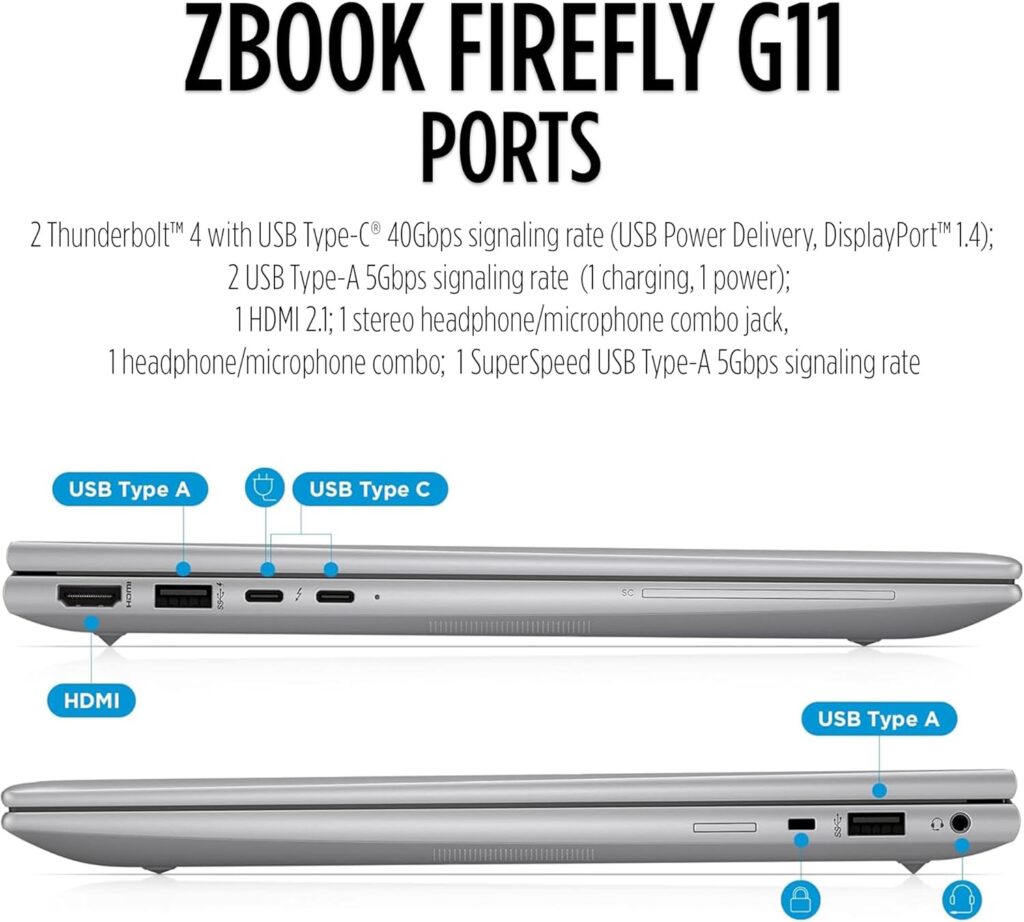
Hybrid Work Features
The ZBook Firefly is well-suited for hybrid work environments, featuring a 5 MP webcam and dual-array microphones. The camera supports IR for Windows Hello facial recognition, and with the help of the system’s NPU, it enables basic Windows Studio Effects such as automatic framing, eye contact, and background effects with options for both standard and portrait blur.
Keyboard, Touchpad, and Pen
HP’s premium keyboards are among the best in the business, and the ZBook Firefly 14 follows suit. It features a full-sized, spill-resistant keyboard with excellent backlighting and a layout that enhances typing comfort. The key travel is quiet and responsive, with soft, comfortable keycaps that make typing a pleasure. It’s truly one of the best laptop typing experiences available today.

Security
For security, the ZBook Firefly includes an IR camera for Windows Hello Enhanced Sign-In Security (ESS) and an optional fingerprint reader, positioned in the wrist rest rather than the keyboard. The review model had both, which I found to be the ideal setup. Both security features worked well, with the fingerprint reader being notably fast and accurate, while the IR camera was occasionally a bit slow in recognizing my face.
Sustainability
HP continues to prioritize sustainability, and the ZBook Firefly benefits from this effort. The laptop incorporates ocean-bound plastics in its speaker enclosure and uses 40% post-consumer recycled plastics. The external power supply is 90% more energy-efficient than previous models, and the device is low-halogen. The packaging is fully recyclable and made from 100% sustainably sourced materials, including the corrugated and paper pulp cushions that protect the laptop during shipping.
Portability
With dimensions of 12.42 x 8.8 x 0.76 inches and weighing 3.13 pounds, the ZBook Firefly isn’t an ultrabook, but its sturdy build justifies its slightly heavier weight. Despite its size, the laptop feels durable and well-constructed, which should reassure users who prioritize long-lasting quality.
Battery Life
Battery performance, however, was a bit underwhelming, lasting about 4 hours with some adjustments. During initial testing, it averaged only 3.5 hours, which raised concerns. However, after tweaking settings, I managed to slightly improve the battery life, though it still fell short of expectations for a premium device.
Software
As expected from a high-end business laptop, the ZBook Firefly features a minimal software preload, free from bloatware like McAfee. However, there are a few unnecessary apps, including Adobe offers, Miro Offer, and TCO Certified. Additionally, the laptop comes with several useful HP utilities, such as HP Audio Control, HP Documentation, HP Easy Clean, and HP Support Assistant. Other software includes Intel and Nvidia utilities for hardware management and phone connectivity, like Intel Unison and Nvidia Control Panel, though these apps don’t interfere with overall performance.